Happy Memorial Day. I’m celebrating by using Wordle to turn words in to a picture. I created this particular word picture from the blog post tags that I’ve used the most often in the past 30 days, which is why words like “blogging” and “blogathon” are so prevalent.
If you’d like to create a Wordle, ere are the directions:
1. Go to Wordle.net.
2. Click on the Create tab.
3. Enter your blog’s URL in the box. You can also enter some random text — which is what I did to create a word cloud based on my blog post tags. Or you can enter your Delicious user name, and Wordle will make a word cloud based on URLs you’ve saved on Delicious.
4. Check out your word cloud. If you like what you see, proceed to the next step. If you don’t like the font or colors that show up, hit “Randomize” to change them. Keep hitting “Random” until you get something you like.
5. Save the image and add it to a blog post. The easiest way to save your word cloud is using a screen capture program. Macs have built-in screen capture software. I use a PC, and use a free screen capture app called Jing to take a picture of my Wordle that you can save as a .png file. Then I add it to a blog post like I would any other image.
If you don’t have a screen capture program and don’t want to bother downloading one, you can print out the Wordle word cloud, scan it and turn the scanned image into a .jpeg file that you can load onto your blog like you would any other image.
There’s one important thing you need to know to use the Wordle program: it’s based on Flash, which means you need to have Flash on your computing device to use the program. That means you won’t be able to create or display a Wordle on an iPhone or iPad because they don’t use Flash.
Here’s a Wordle I made about Wordle:
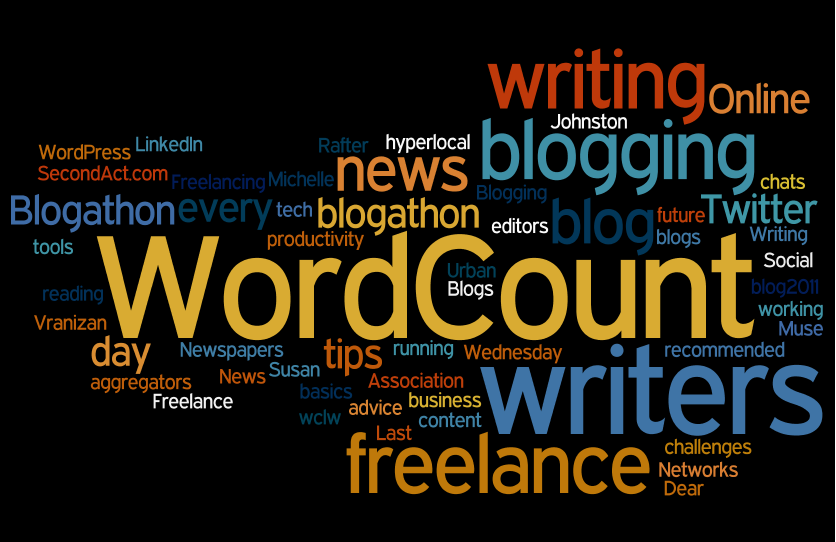
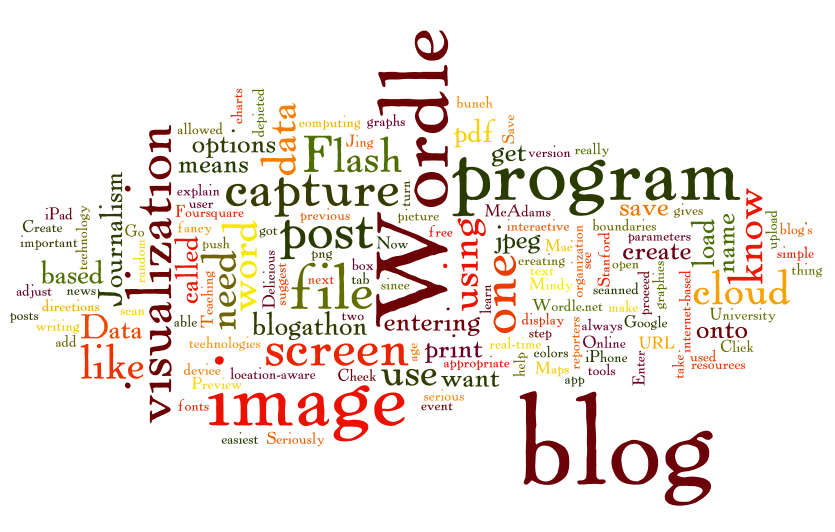
I had heard of Wordle but never tried it. In just two or three minutes of fiddling, I created a fascinating visual of my creative writing blog. I love how “continue reading” pops from all the other words! Thanks for the nudge to try this. (Here’s my Wordle: http://www.wordle.net/show/wrdl/5367904/A_Writer%27s_Blog_at_a_Glance)
You inspired me, so I referred to you in a blog post. Thanks! http://www.spencergrace.com/word-cloud/
Thanks for the tip. This is a lot nicer to look at than some of the other word cloud programs I’ve seen. This type of thing helps when you want to balance the amount of key words on your page, I find. My goal (or game) is to try to have the most important words balance out at nearly the same size.
On http://www.txt2pic.com you can make more images with your text.