Dear WordCount is a weekly advice column answering your questions about writing, blogging and running a freelance business. What do you want to know? Ask me at wordcountfreelance@gmail.com.
Dear WordCount:
Any tips on creating an About page? I’ve got one under construction and am looking for ideas on how to build a good one. Or at least a good basic one. — Joan
Dear Joan:
Great question. Every blog or website needs an “About” page, which is your chance to tell the world who you are and what the heck you’re doing online.
An About page should:
- Introduce readers to the person behind the blog or website
- Include a photo or video, so people can see what you look like
- Explain what people can expect to read or see on the site
- Provide contact information in case someone wants to get in touch
Pretty simple stuff. And an About page can be pretty simple – or fun, funny or mysterious. Really, an About page can be just about anything you want it to be as long as it does what it’s supposed to do.
The only other hard and fast rule for About pages has to do with placement. Make yours easy to see. Add it in the main navigation menu on the front page of your website. You can call it many different things: “About Me,” “About (Your Blog’s Name Here)” or “Everything You Wanted to Know About (Your Name Here)” all work.
Examples of About Pages
Here are examples of different types of About pages:
1. Straightforward
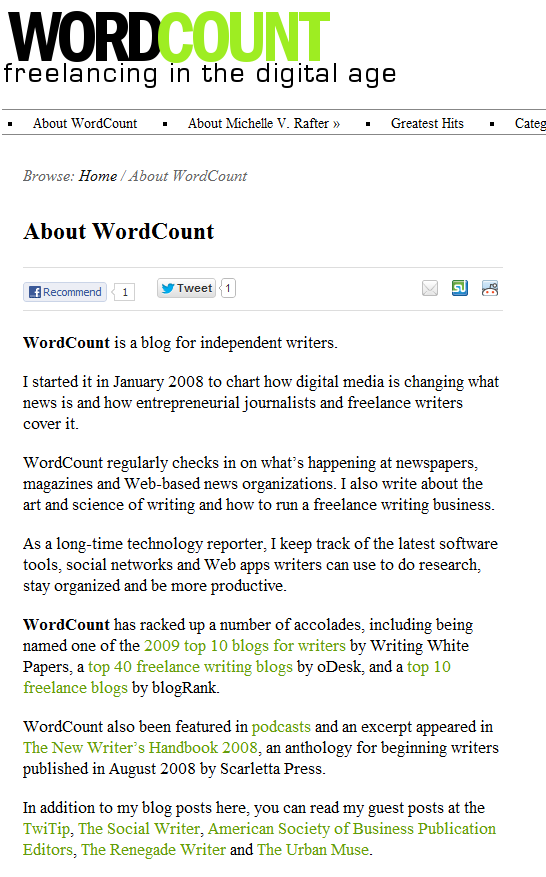
The About WordCount page as an example of a standard About page. It’s matter-of-fact, but that’s OK since it matches the straight-news tone I use for most of the writing I do on the blog. It covers the bases: who I am, what the blog covers and how to get in touch with me (you’ll have to trust me on that one, my email address is lower on the page).
2. Anonymous

Some people prefer not to reveal their identities on an About page. Maybe they want to be anonymous because they’re blogging about personal matters they don’t want family or an employer to know about. Others, like the author of The Preternatural Post, are blogging role players who write posts as or about fictional character and prefer to be known as that individual, not themselves. That’s their perogative. But as you can see, their About page to explain what they’re doing, and what readers can expect to see on the site.
3. Humorous

If your blog is funny, your About page should be too. Gadget Girl Tips is the online home of syndicated tech columnist Holan Kerrick, who adds a splash of humor to her tricks for figuring out how to use smartphones, apps and other modern appliances. It’s apparent from reading her About page that Kerrick has a humorous way with words. For another example, look at writer Gabryyl Pierce’s About page, which explains the unusual spelling of her first name, and why she’s so fabulous.
4. Promotional

If you’ve created a website or blog to promote a new book or support your small business, your About page needs to sell, sell, sell. Carol Tice, a Seattle area freelance writer and book author, is a master of self promotion, and the About page of her Make a Living Writing blog shows it. It succinctly introduce her accomplishments and what the blog’s about, and also offers readers the chance to get something for free if they sign up for updates.
5. Tonesetting

An About page can set readers’ expectations, not just for what they’ll read, but also what a website will look like – the color scheme, fonts and overall design. Brainpicking is writer and “interestingness hunter-gatherer” Maria Popova‘s blog about things she happens upon – books, drawings, quotes and anything else she and her guest contributors find creative and inspiring. It’s a pretty amorphous, esoteric mix, but the site’s About page does a good job of explaining the underlying theme. It also alerts readers that while the subject matter is all over the place, the design is modern, coherent and attention grabbing.
What does your site’s About page look like?
I waited for months before I wrote an “about me” page because it seemed so daunting. With your advice during the Blogathon, I finally got over that hurdle, because you made it clear that it wasn’t a huge task.
Thanks! I understand how it could seem self-aggrandizing, but an About page is really an information tool. It helps people understand who you are, and why you’re writing what you’re writing.
Michelle
Hey, that’s me in #3! Thanks, Michelle for including me.
Thanks for this post, Michelle. Mine is still under construction, but I’d say I’m closing in on a good start with the help of this post. In an effort to move forward in a somewhat logical manner, I wrote up two documents – a six month plan kind of thing and a vision statement (WIP) – that will both shape the About page. I’ve shared the latter with a wide variety of people to get some feedback about what they’d like to see, think is interesting, and what makes sense. Now that my new domain name is in use, I feel like I’m feeling some pressure (not a bad thing!) to bring other things around to fit with it. Thanks again!
The nice thing about a website is you can change copy all the time, so your About page can evolve as your writing business does. But I love the thoughtful approach you’re taking to yours.
Michelle
Homework done! Thanks for the help with this, Michelle. I got some great feedback on the content I was thinking about, and I found your examples and advice quite helpful. I also took a look at the About pages of blogs I liked to see what those folks were doing. Some I liked, of course, more than others, and gleaned what I wanted. It was a fun little project. And as you say above, I can always change the content as I see fit, too. I’m planning to add a page about favorite articles or some such soon, too. Again, many thanks. And here’s a link to the final product: http://www.japanfarmersmarkets.com/p/about-me.html
Looks great!
Michelle
Hi Michelle! A Freelance Writers Den member just alerted me to the mention here.
I never feel like a master of anything so thanks for the compliment…I think of myself as a serious student though! And I’m learning fast.
Like Eeyore says, “Thanks for noticin’ me…”
And Derek Halpern from Social Triggers taught me to put a signup form on your About page…studies show it converts very well from here. So just giving credit. Certainly wouldn’t have thought of it myself!
If it’s a blog where you’re looking for signups, you’re crazy not to have one on your About.
Great tips and thanks for posting examples. Sometimes, it helps to read successful “About” pages before you create your own. Keep your audience in mind and show off your winning personality.