Dear WordCount: Can I enter the Blogathon if I don’t currently have a blog? For the last couple of years, I have wanted to start a blog, and I figured this would be the best way for me to get over my fear of failure and jump in. One other question: Is there a recommended length for a daily blog?– Lydia
Dear Lydia:
Congratulations on wanting to start a blog. Rumors of blogging’s demise have circulated for years, but blogs and bloggers are still going strong, despite competition from Facebook, Twitter, YouTube and other online distractions. In fact, given all the new tools for creating websites, blogs and other online content, it’s never been easier to get into blogging. It’s still one of the best ways for a freelance writer, author or other individual to build a platform for their work, keep their technological skills current and share their writing and opinions with fans.
To answer your question, no, you don’t have to have an existing blog to be part of the WordCount Blogathon annual community blogging event, which this year starts on June 1 (find out more or register here: 2013 WordCount Blogathon).
If you’re creating a new blog for the event, just make sure that you’ve picked a platform, name and design before the first day so you’re ready to start posting right away.
Starting a Blog
Here’s how to get started:
1. Pick a blogging platform or software.
Two popular free blogging platforms are Blogger.com and WordPress.com. These days, people refer to them as “content management systems,” because they offer so much more than the simple blog software of 10 years ago. But they’re essentially the same — use them to create an online presence for yourself where you can share posts, videos, your resume, a portfolio of your work and other good stuff.
If you’re ambitious and know your way around HTML and websites, you might want to consider creating a self-hosted blog or website, which means you buy a domain name, pay an Internet service provider to host your website and have complete control over the look and feel of your pages. Popular ISPs for self-hosted blogs include BlueHost (that’s what I use), GoDaddy, and HostGator.
2. Pick a name.
Lucky you – you get to decide what you want to call your blog. Choose something memorable that’s related to what you plan to blog about. Use a domain name registry such as WHOIS to see if the names you’re interested in are already taken, and if they’re not, to buy the rights. Whatever name you pick, register it in multiple forms (.com, .biz, etc.), with and without hyphens, and with any common misspellings. That will keep anyone else from getting similar names and then holding them hostage for you to pay big bucks to get. I have about 6 domain names registered for this blog though I only use one; domain names are relatively cheap to register, I pay less than $100 a year for mine.
Familiarize yourself with search engine optimization (SEO) to see the terms people search on when they’re looking for the types of information you’re considering offering, and taking the results into account when choosing a name. Ideally, when people search on the subject you blog about, you want your website to appear near the top of the list of search results (Google likes that).
3. Pick a design or theme.
If you use a free blogging site like Blogger or WordPress, you can choose from design templates they offer. If you go with a self-hosted site, you’ll have multiple other designs to choose from, some free, some that you pay for.
Where do you find blog design templates? A Tripwire Magazine post lists 20+ Blogger.com designs. WordPress.org — the self-hosted version of WordPress blogging software — has a directory of free WordPress themes. To find other designs, do a Google or Bing search on “blog design themes” or “blog design templates.”
4. Pre-plan posts.
Regardless of which blogging platform you use, relieve some of the pressure of writing every day by pre-writing posts at least 24 hours in advance. That way, you’re writing Tuesday’s post on Monday, Wednesday’s post on Tuesday, etc., and you’ll never be panicked about getting a post done before midnight (trust me, it happens!). Most blogging software lets you write a post and then schedule it to go live at a later date.
5. Add images and links.
For a post to stand out, you need a few things:
- A photo or other image, because a post without an image is like cereal without milk. And these days, posts need some kind of visual if you want to share them on Pinterest.
- Links, which readers can follow to find out more about a subject, or see what else you’ve written on a topic.
- Subheads, for visual interest, and also because they’re good for SEO.
6. Stick to a word count.
Post lengths are all over the place. For the Blogathon, I recommend sticking to 300 to 500 words so posting every doesn’t start to feel like a burden, and so readers don’t feel like there’s so much to read they can’t keep up. Bullet lists are a good way to say a lot in a few words. Read more: A few words about writing short.
You can also vary the types of posts you create, mixing in written posts with lists, videos and photo essays and other types of material.
Here’s more on getting started blogging:
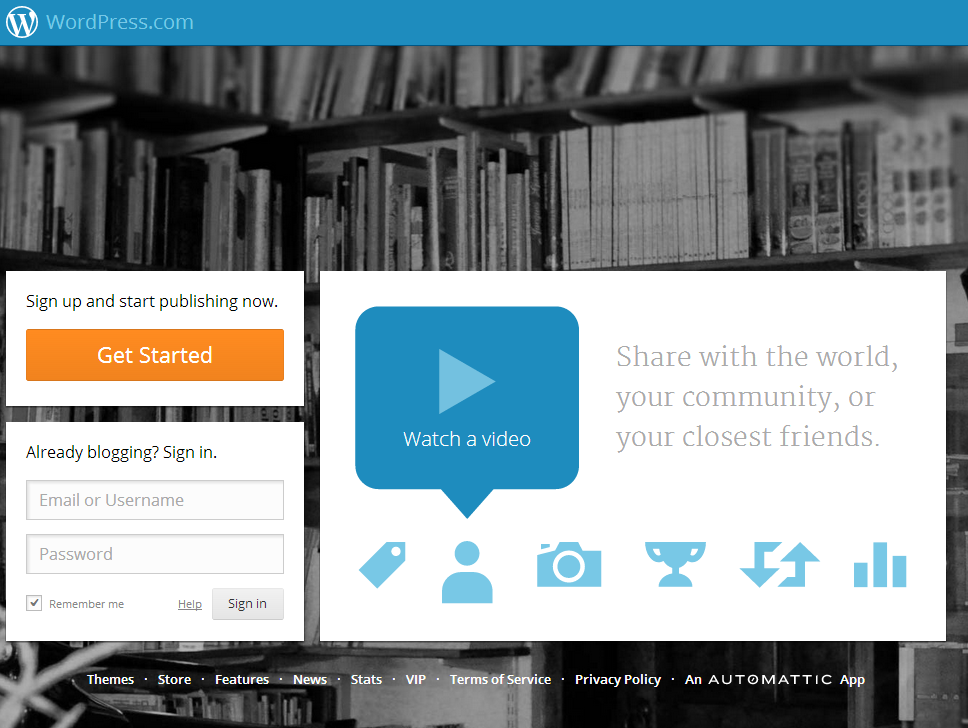
Nice and easy process! I use self-hosted one myself as it gives me more flexibility which makes a more profesional presence, but anything goes. Just start blogging and writing! 🙂