[In this guest post, freelance writer Hobart Swan explains how to use mind-mapping software to tap into the fantastic ideas trapped in your head. — Michelle V. Rafter]
You’re an active blogger. You’ve written a million posts. So why does it seem like sometimes you don’t have a single creative idea inside your head?
The answer might be in the methods or the applications you use to brainstorm new ideas. Mind mapping might just be the key to unlock those ideas.
Mind Mapping: The Path Less Taken
People have trouble coming up with ideas because they use tools that force them to think in linear rather than associative ways. Remove that roadblock, and the ideas can flow like a cataract.

Mind mapping can do that. It doesn’t so much as remove blocks as it does take you off the road altogether and set you off wandering down a mountain path. Mind mapping is based on the concept that if our minds were left to their own devices they would work by association: One idea leads to another, which leads to another, and so on. Ideas may follow each other logically, or they may be completely unrelated. The trick is to get out of the way and let them spin out as they will.
Here are four simple steps to help you release creative ideas bouncing inside your mind:
1. Upload some free software.
Download and install a free trial of a mind mapping application. Two popular mind-mapping programs that offer free trials are ConceptDraw’s MINDMAP and Mindjet. Other programs include Mindomo and ThinkBuzan.com.
2. Capture one thought.
Put a new mind map on your computer screen. When your first ideas comes to you, use the ENTER key to create a “branch” on the map, and type in your idea. Try to use just a few words or a short phrase. It’s that easy.
3. Let your thoughts fly.
Now that you have one idea on the screen, what does that make you think of? Whatever it is, use the ENTER key to create more branches and capture more ideas. Give yourself 5 or 10 minutes to brainstorm.
4. Organize your ideas.
Now that you have some ideas, simply click on an idea to drag and drop it to a related idea. You can also click on an idea, use ENTER again, and create a “sub-branch” or sub-idea. As you do this, you may notice that more ideas come to you. Capture them too.
Here’s a mind map I created to come up with ideas for my blog. I still have a lot of work to do on it. But you can see how it captures the way my mind is working through the problem (click on the image to see a larger version):
Mind Mapping is Easy and Fun
For many writers, mind mapping makes using outlines, lists or sticky notes feel slow and confining. There’s something very fast and intuitive about it that makes mind mapping a kind of secret weapon — something to pull out when you need to come up with blog topics, map out story pitches or articles you’re working on, manage online research, plan a vacation, create to-do lists for shopping or other non-work activities, or create a marketing or product launch plan.
Most mind-mapping software lets you to add links to websites, documents, audio and video files, and images into a mind map. Programs also let you export to word, outline, and text formats. Some allow you to export to PowerPoint, OPML, and as a website.
As you use it, you may find that what starts out as a simple, natural way to generate ideas can transform into a very powerful way to organize complex information in one concise, easily navigated visual document.
If you are having trouble unleashing and organizing your ideas, take a walk on the wild side. Try mind mapping.
Want more? Read these posts on mind mapping for writers:
- Mind Mapping for Writers
- Website Creation Rule #1: Think First
- A Blog Post That Will Change the Way You Think About Writing
Boise, Idaho, freelance writer and PR professional Hobart Swan previously worked for ConceptDraw and Mindjet. His work has appeared on CBS Radio, Japanese Public Television, and many regional and industry periodicals. Find him on LinkedIn, Facebook, Pinterest, or the ConceptDraw blog.
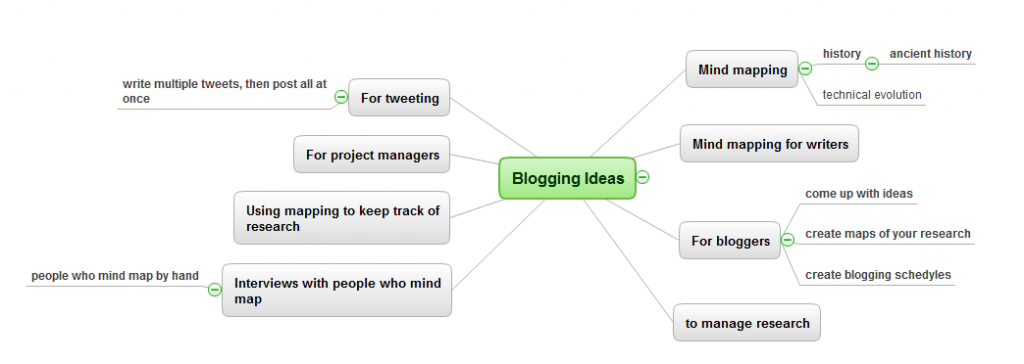
I love mindmapping! I use it for nearly everything: planning writing projects, sketching out how web content connects, creating sitemaps, organizing blogging ideas and planning out classes. It’s also something I teach my students in all the digital media classes I teach, because they’re usually non-linear thinkers and it helps them to better “see” the way their ideas connect.
In addition to the products Hobart recommends, I like and recommend Mindmeister, which has some really nice apps that make mindmapping very portable (I get ideas in very random places, so this helps me a lot).
Thanks Sarah, glad you weighed in. I’ve tried it but as yet am not a big user. Might need to revisit it after reading this though.
Michelle
I am a HUGE believer in mindmapping and I encourage all my readers to use it. That said, I strongly prefer doing it by hand (with an old-fashioned paper and pencil) rather than with software. There’s something about the feeling of your hand on the paper that encourages ideas to come more readily.
Anyone who subscribes to my (free) weekly newsletter automatically receives a copy of my ebooklet on mindmapping. If this interests you, go to http://www.publicationcoach.com and subscribe. (There’s a box on the right-hand side of every page, underneath my photo, where you simply enter your name and email address.)
Hi Hobart,
Thank you for your excellent post. Mind mapping is really a wonderful method for organizing thoughts and stimulating creativity.
Maybe XMind is also a wonderful choice for every mind mapper. It is totally free and easy-to-use, whereas it is also very professional and powerful.
If possible, I would love to talk with you for a few minutes.
Thank you again for your great work.
Best regards from Steve.