Today’s post on a popular method for clearing out your email inbox and getting organized in the process comes from Luke Clum, a Seattle writer and designer. — MVR
I don’t know about you, but email is both the bane of my existence and the most sultry of temptresses, wrapped in one neat little browser.
It is at once my main productivity tool, my biggest source of distraction, a great means of entertainment, and a huge source of daily stress.
I know I share my email relationship with freelancers far and wide, but what do about it?
Two words: Inbox Zero
Originally developed by Merlin Mann, a productivity evangelist and lifehacker, Inbox Zero is an approach that turns email from a pit of procrastination into a processing plant.
The main idea is that no email should sit in your inbox. Instead, your inbox should be like the most efficient train station (so…not Amtrak): emails should wait only momentarily on the platform before being whisked off to their final destination. Upon spotting an email, you either immediately respond to it, and then archive or file it away, either by hand or automatically.
How to use Inbox Zero
Here’s how to get started:
1. Process email in batches.
Don’t leave your inbox open indefinitely, or flit back and forth every time a new notification pops up. Treat email like it’s any other task, and devote all your energy to it during a regularly scheduled slot every day – and only during that slot. A few tips on how to do that:
- Sign out of your email program when you’re not using it.
- Turn off Internet access (if possible) or just to your email using apps like Freedom or SelfControl.
- When you open an email message, take 3 seconds to decide whether you can respond to it in 30 seconds or less. If you can, go for it. If you can’t, star and archive it for later response. Make sure at least one of your email sessions per day involves going through and answering starred emails.
- Use tools like Rapportive for an instant social media brief of the person you’re responding to, which lets you quickly personalize your response.
- Once you’ve read a message and resolved the matter, added it to a to-do list, or need to wait for a response before doing anything else, archive it. Since it’s not deleted, you can always search for that email later on. [Note: I disagree with needing to archive every email — PR pitches that don’t pertain to what I write about? Dump ’em and don’t look back. There’s a lot of other correspondence that doesn’t need to be saved once the issue is resolved. MVR]
Voila! Inbox Zeroed. As you can see, this is a great way to process email, if not resolve it instantly. For more top-notch ideas on processing email quickly, I recommend this email productivity guide, which has an even deeper toolbox of tips and tricks.
2. Use labels, filters and shortcuts.
To do Inbox Zero well and not get caught up in the act of processing itself, I recommend using Gmail, which is better set up for this than most email programs. Three Gmail features that make it better than others are labels, filters and shortcut keys:
Labels. Everything that comes through your inbox should have a neat place you can send it. Labels should be as descriptive as any filing system.
Filters. Labels are best when paired with filters, which can automatically apply labels (instant organization!), archive or forward emails sent from certain people or of a certain kind. Filters also can be set up to send certain messages right to the trash bin. Filters are great because they create organization, key to managing Inbox Zero, without requiring anything more than the initial set-up.
Shortcuts. With archiving and labeling, it’s much easier to hit a keyboard shortcut than click around in search of what you need. In Gmail, the keyboard shortcut “Y” archives an email, while “M” mutes a conversation that’s no longer relevant. Enable and memorize shortcuts, and you’ll speed through email checks.
3. Funnel all your email into one inbox.
Work, personal, side business – most of us don’t contend with just one email inbox, we’ve got a whole army. Don’t set up Inbox Zero for each one. Rather, forward email to all addresses to one inbox, and set up IMAP or POP so that you can reply using your different email addresses from that one inbox as well. Check your secondary email inboxes directly once a week or so, as important email can get caught in spam boxes without forwarding.
4. Remove yourself from unnecessary mailing lists.
Whether you were opted-in without your permission or forgot to unclick a checkbox at a crucial moment, get those annoying newsletters and announcements out of your inbox.
As you set up Inbox Zero, take a week or so to unsubscribe from as many of the newsletters that come your way as possible. Set up a filter with automatic archiving for the rest. You may, for instance, want to read an industry newsletter at some point during the day. Automatic archiving allows you to decide what you want to read when.
5. Set up automatic reply reminders and trackers.
Your inbox shouldn’t act as a long-term to-do list. While it might be tempting to keep an email you want to follow-up on front and center, it’s better to add a reminder to your calendar and then archive the message. Tools like Boomerang let you automatically track whether or not someone opened your email and you can set up follow-up reminders as you’re composing.
Inbox Zero Take Away
If your inbox is a monster, you’re not alone. Taking back your time and your sanity from the clutches of the beast requires thought and effort so that one day dealing with email will require little thought and effort at all.
Whether you implement all aspects of Inbox Zero or just one or two key elements, the approach is an essential part of email productivity.
Luke Clum is a Seattle writer and designer. Follow him on Twitter @lukeclum.
[Shutterstock image used with permission.]
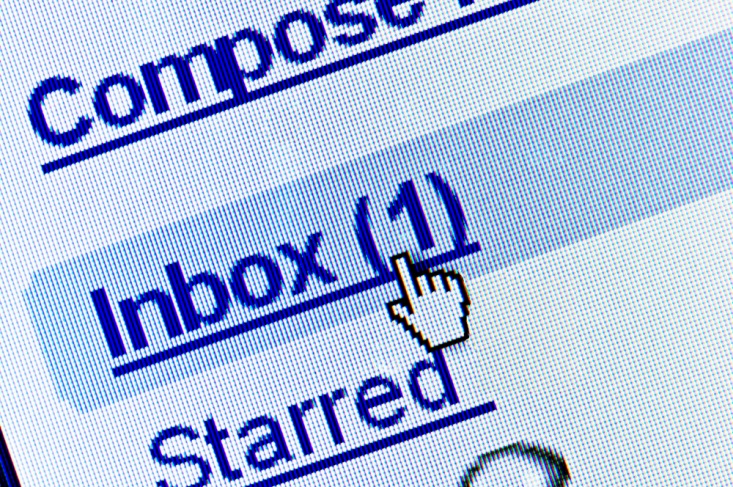
Stellar tips. Thank you, Luke!
I’ve been a huge fan of inbox zero for 2 years now and swear by it. Here are the true essentials and from there it’s all a question of developing good email habits.
Only one I’d add to this is shortcuts. Help process mail very quickly.
Cheers,
Brad
Thanks Brad,
Glad you found it helpful.
Great article! Eloquent introduction to the Inbox Zero philosophy for people that have not heard of it.
For those on Gmail, I found Keith Rarick’s methodology of “Inbox Triage” simple and highly effective: http://xph.us/2013/01/22/inbox-zero-for-life.html
Processing email in batches was a massive revelation for me when I first started thinking about how to better manage my email.
In general, batching is such an important concept when it comes to maximizing efficiency gains – from assembly lines to data entry to sports training…etc. When you find other parts of your life you can optimize through batching, the light bulb really goes on!