Want an easy way to build a mailing list? Put an email subscription opt-in box at the end of every post. In this guest post, blogging software company cofounder Jeremy Page explains why. — MVR
Adding an opt-in box for an email subscription at the end of blog posts can help you capture fans and build a source of leads for information products like e-books that you’re selling or are thinking of creating.
Why an Email Subscription List is Valuable
An email subscription list is valuable because:
- Email lets you contact readers in a customized and personal way.
- With a list, you can measure how many of your followers read your updates, something you can’t do if you’re just sharing status updates on Facebook or Twitter. Even if you have a Facebook page, Facebook’s news feed algorithm shows a given post to a limited group of followers or friends, so you’re almost guaranteed that some users won’t see it.
- If you’re looking to expand your reach, email lists are cheaper than running a paid advertising campaign.
Where to Get Opt-in Email Software
Software for adding an opt-in box to your blog isn’t hard to find. WordPress and other blogging software have plugins for putting a call-to-action or email submission at the end of each of a post.
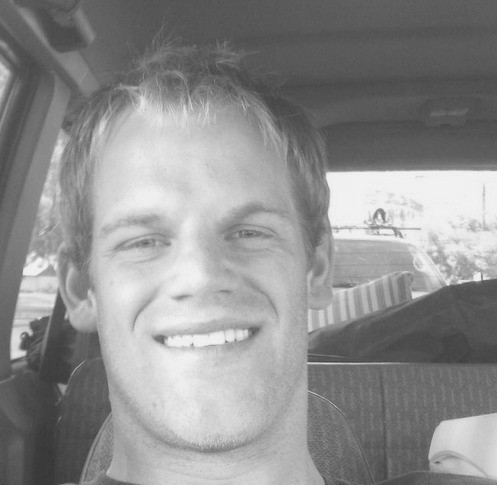
Another option is Magic Action Box, which is popular and free. For a more customized look, there’s WPSubscribers , which is $47 and what I use for my websites.
It’s important to put an opt-in email subscription box in just the right spot. Some website templates include a small email opt-in box in a sidebar. Getting users’ emails is important enough, though, that the opt-in box should be your website’s central focus.
Tools for measuring the response to email blasts are easy to use, and will help your marketing efforts.
How to Use Email Lists
Once you’ve got an email list, you can use it to run optimization tests to see how readers respond to your newsletter or other marketing message. You can, for example, send different versions of a newsletter to different subscribers, and monitor which one is opened and read by the most recipients. That kind of feedback can help you determine the type of language to use when you’re sending out information about an e-book, seminar or other service that you’re selling.
You can use results from optimization tests to modify an email message or newsletter you’re still working on. For instance, you can create several versions of an email and send each to a small portion of your list. You can then measure the preliminary feedback you get from those samples and choose which message to send to the rest of your subscribers. By doing this, the majority of your readers will get the version of your newsletter or message that sampled the best, which could help improve reader engagement, and therefore, sales.
If you attach codes to the opt-in email subscription offers you put at the end of your blog posts, you can monitor where readers who opt into your list are coming from. Armed with that information, you can better tailor the news or offers you put in your newsletters or email marketing messages to your subscribers.
Once you’ve created an email list, be careful not to over use it. If you run too many campaigns, or if your content isn’t engaging, you could turn off readers, and that in turn could hurt your e-book or information product sales. In fact, you could annoy users to the point they stop reading your posts or visting your site.
However, if you’re committed to creating high-quality, engaging posts, newsletters or email marketing messages on a regular basis, adding an email opt-in to your website is one of the best marketing moves you can make.
Jeremy Page is a writer and owner of Empower Network System, a blogging platform system.
[Flickr photo by snowpeak]

I’ve downloaded Magic Action Box and just love it. I wasn’t able to easily find a way to make the Aweber box horizontal, and this plugin did exactly what I needed.
I’ve added an opt-in box beneath my posts, in the side bar, and in the header area. I like to keep track of which one gets the most subscriptions.
I think I’ll try to do the split testing as you suggested, which is something I haven’t done before! Thanks!
The valuable things here is that those who agree to give away their email address are ones who interested to read the email from the site. They’re potential customers
Hey Jeremy thanks for insights into the importance of the email box. Never really thought about its importance so your article gave me a lot of new ideas. Right now I only have it on the side of my blog. Not sure wordpress.com has the ability to add it below the article too. I will be checking out my options for my blog and my website so thanks.
Hi there, thanks for sharing such awesome content and nice blog by the way. I agree, over using an email list is a big mistake. I’ll be sure to keep these tips in mind, Keep up the great work! Look forward to more posts.
Hey Jeremy,
Great post and I appreciate your information given in it! Whatever kind of blog or article, to have an email opt-in box is crucial as you state above also! The software you’re talking about is excellent.
Thanks for your information and look forward to more posts!